With this add-on you can edit the Raspberry Pi system configuration parameters in /flash/config.txt from the Kodi gui.
Installation
- Install my repository from xbmc.repo.leopold.zip.
One way to do this is to login via ssh and runwget http://goo.gl/MpUAWy -O xbmc.repo.leopold.zip
Then install from zip.
- Install OpenELEC RPi Config from Leopold's Add-ons under Services.
By installing this way you ensure that the add-on is kept up-to-date as I push out updates to the repository.
Here is the latest changelog.
Screenshots
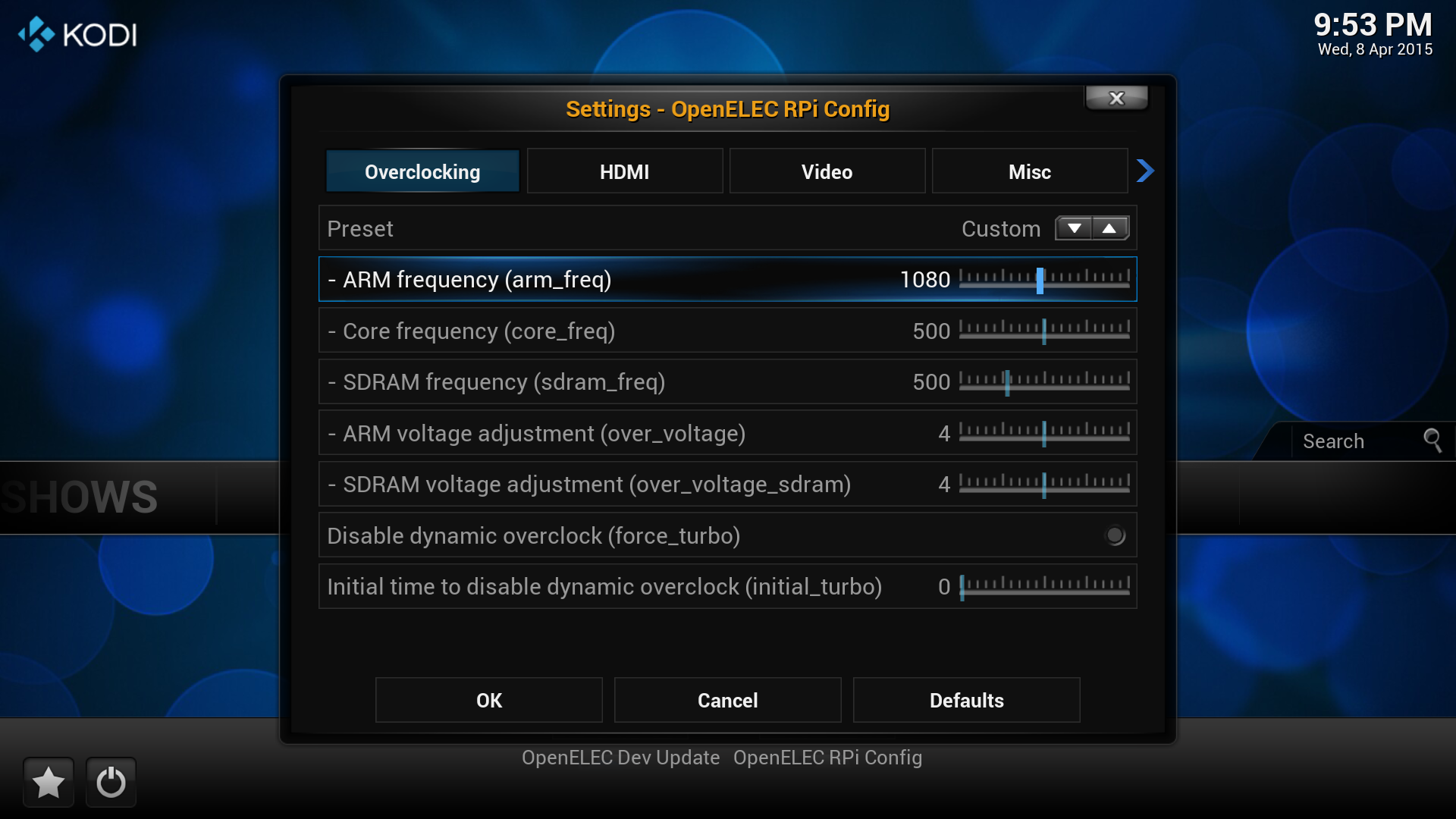
Usage
Currently only a subset of all possible properties can be configured. The complete list is shown below.
Overclocking
- arm_freq
- core_freq
- sdram_freq
- over_voltage
- over_voltage_sdram
- force_turbo
- initial_turbo
HDMI
- hdmi_force_hotplug
- hdmi_drive
- hdmi_force_edid_audio
- hdmi_pixel_encoding
- config_hdmi_boost
- hdmi_edid_file
- hdmi_ignore_cec
- hdmi_ignore_cec_init
Video
- hdmi_ignore_hotplug
- sdtv_mode
- sdtv_aspect
- disable_overscan
- overscan_scale
- overscan_left
- overscan_right
- overscan_top
- overscan_bottom
Misc
- gpu_mem
- decode_MPG2
- decode_WVC1
- disable_splash
- max_usb_current
For more information see http://elinux.org/RPiconfig.
Reporting Issues
If you get a script error or other problem please raise an issue. If you can reproduce the problem then please include a debug log, by following these steps:
- Turn on debugging.
- Turn on the 'Debug' option in the add-on advanced settings.
- Restart to start a clean log.
- Run the add-on again to reproduce the error.
- Upload the debug log. There are a couple of ways:
- Log in via ssh and run pastebinit ~/.kodi/temp/kodi.log
- Use the add-on "XBMC Log Uploader".